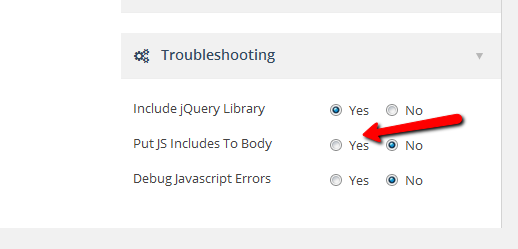Unite Gallery - WordPress Plugin
general purpose responsive gallery plugin
- created: 12/15/2014
- latest update: 12/15/2014
- by: valiano
- email: web.power.net@gmail.com
Licence
This item is sold under Envato Licences. Please read them and contact Envato Support if you have any questions about the licenses.
Installing the gallery
Installing the gallery plugin is very easy. First, you upload the plugin file to wordpress plugins section and activate it.
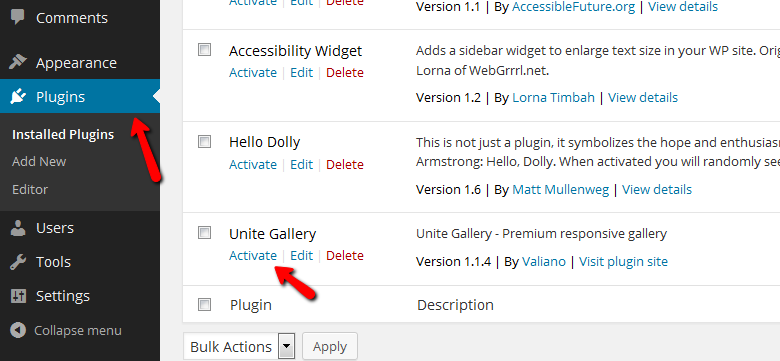
After activation the "Unite Gallery" menu section will be oppeared in the left wordpress menu. Go to "galleries", press on "Create New Gallery" button and select the gallery theme from the examples that you want to use.
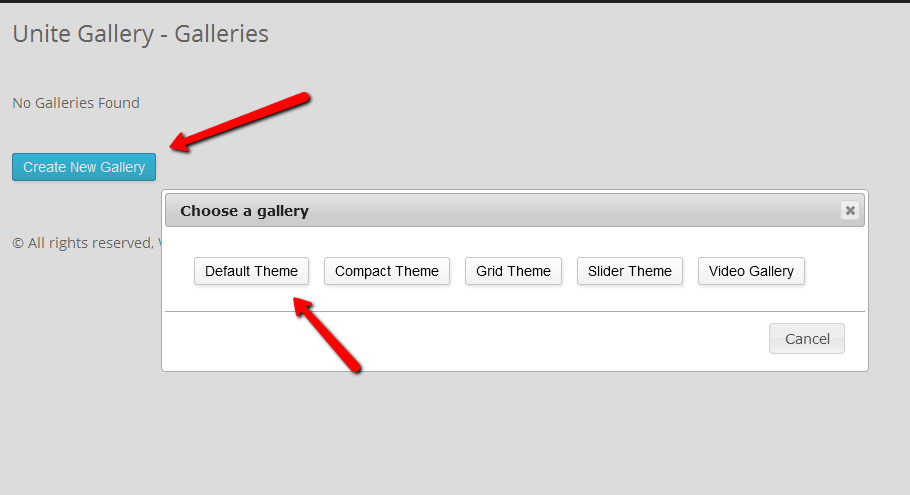
New gallery screen will be opened. Here you fill gallery title and gallery alias. The gallery alias will be used for the shortcode for embedding the gallery into the pages via shortcode. After that you press on "Create Gallery" button.
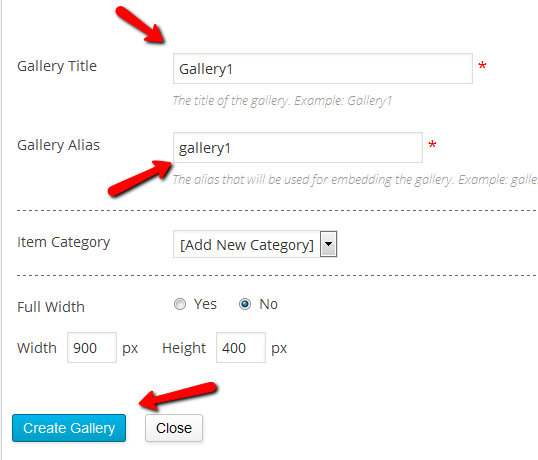
Congratulations, the new gallery is created. Now you see all gallery options as well as it's shortcode. Now we need to choose some items (images or videos for the gallery). Press on "items".
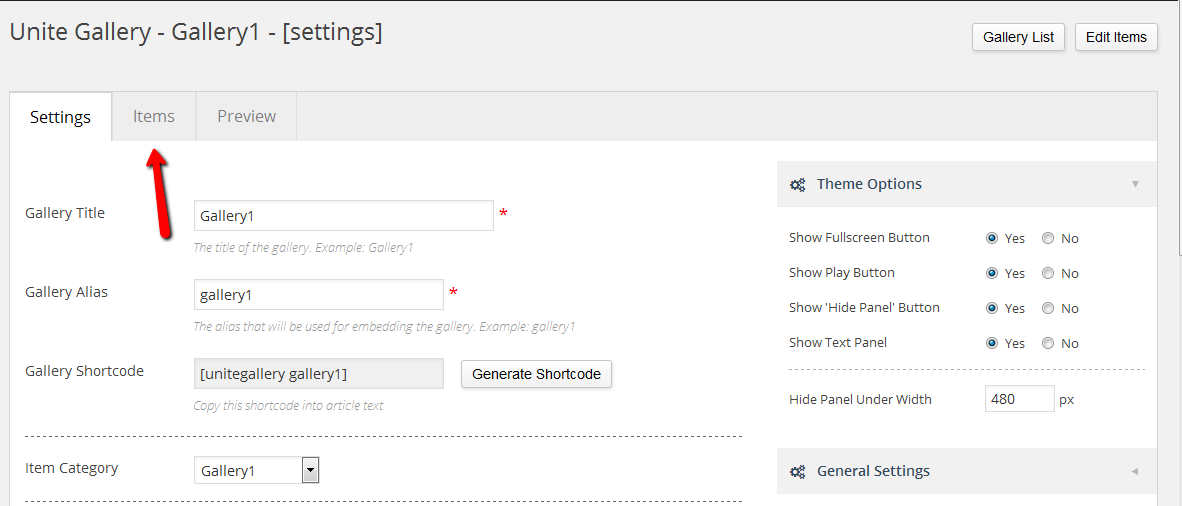
On the items tab you can select your images or video for your gallery. For a start, please perss on "add images" button and add some images from your wordpress library.
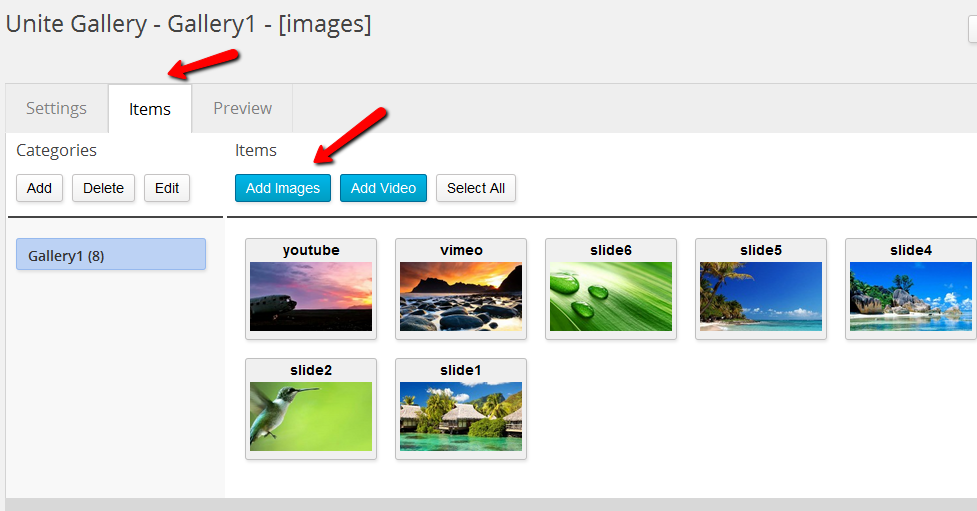
Now, your gallery is ready to put it in your page. Please come back to settings tab, copy the shortcode and paste it into your page
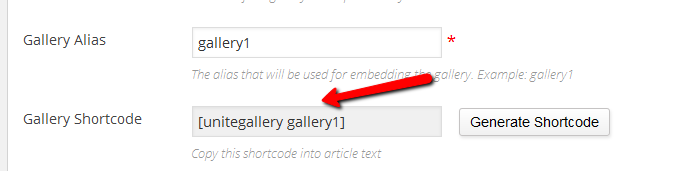
and now copy it to your page/post
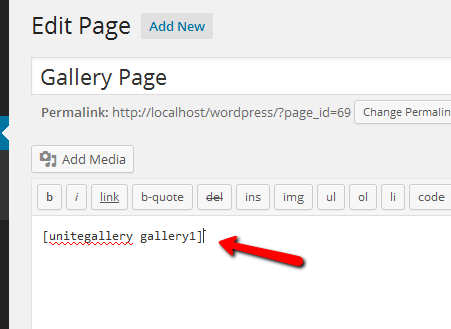
You finished. The Unite Gallery now in your page!
Also, you can watch the install process on a youtube video on this page:
http://wp.unitegallery.net/admin-showcase/
Working with Items
Here is the items page. On the left side there is the categories, and on the right side there are the items themselfs.
Items are images or video items.
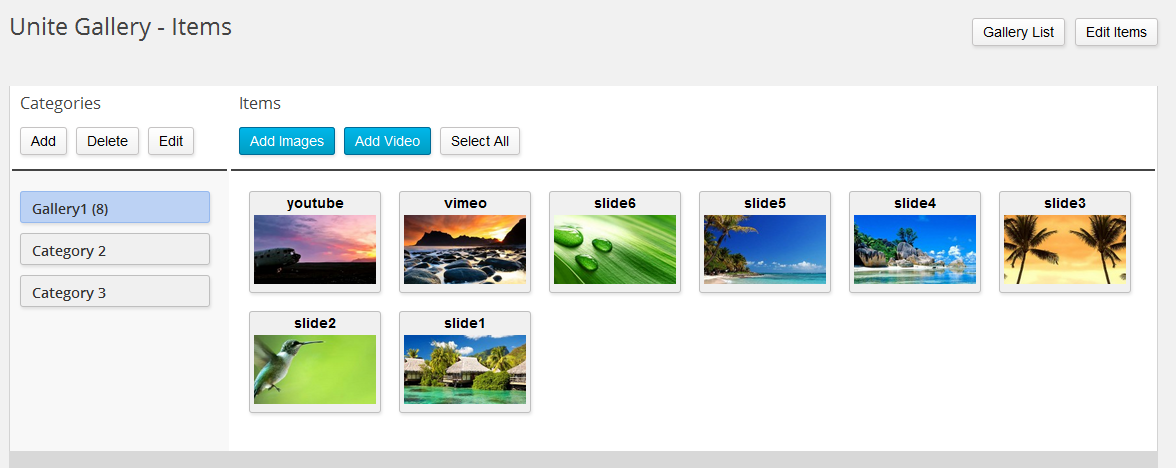
For both sides right click is working.
Width the categories you can: add new category, delete , reorder or change title.
For items you can:
Select, deselect, reorder, move to category single or multiple items, add / edit image or video item.
When you edit iteme you can change title ore discription or link. In current galleries the link will be added to the end of the description if exists.
When tou select item, you can use mouse bar selection, selection with shift or ctrl button for select or deselect, and ctrl or shift button for regular selection (without the bar). All like in windows explorer. Try it and have fun.
Item edit page:
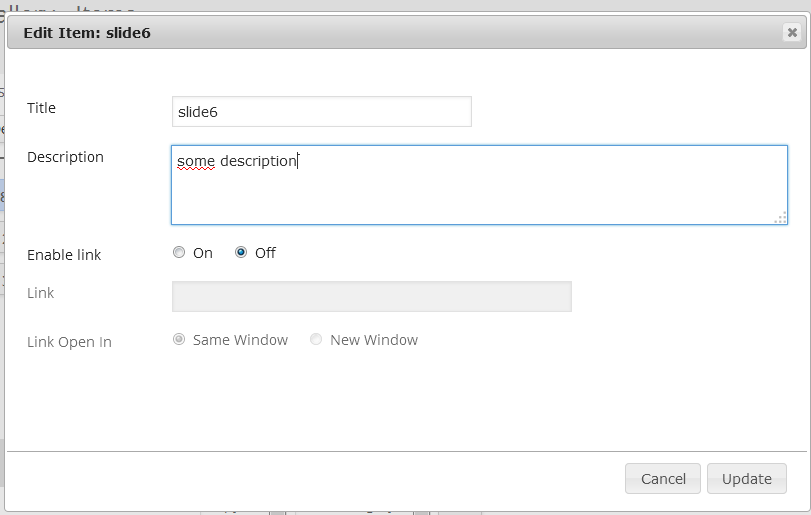
Working with shortcodes
The most simple way is just to copy the shortcode from the gallery settings page. But if you want to put several galleries with same settings but with other images to different pages, you can generate shortcode with the same gallery but with other items categories. Just press on "generate shortcode" button, choose the category you want to put and copy the new shortcode.
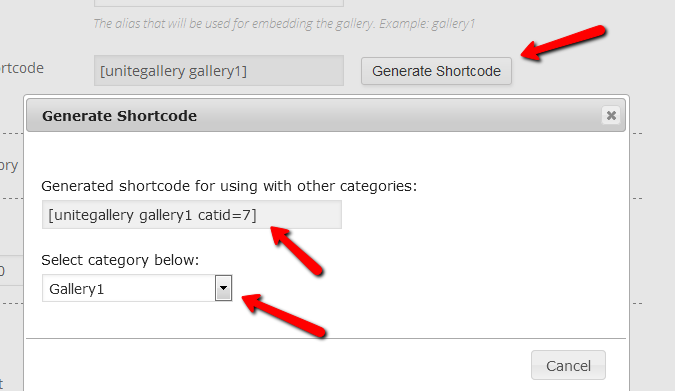
Troubleshooting
In most cases the gallery will work without any problems, but sometimes there are templates where for some reason exists some javascript errors or double jquery.js library includes.
In case of errors that not come from the gallery, you should trace them using firebug or any other debugging service, and fix them. After that the gallery should work clear.
Double jquery include is a situation when jquery library included not once as it should be, but couple of times. In case that it's included after the gallery js files included, the gallery will not work and display an error message.
Then you can try to quick fix ti using the tools that galllery have. Go to gallery settings->troubleshooter, and check "Put JS Includes To Body" option to "yes". The issue may be solved.
If it's not solved, you just need to find the second jquery include, from where it comes and remove it.